
Key Points
AI presentation tools automate design and content creation for professional slideshows.
Slidesgo’s AI maker allows for quick customization and template generation.
Alternatives like Presentations.AI offer different strengths and features for diverse needs.
Customization options, including tone and style, are key to tailoring presentations.
Effective presentation tools save time and enhance audience engagement.
Slidesgo AI Presentation Maker: Overview
What is Slidesgo AI?
Slidesgo is a well-known resource for presentation templates, offering a wide variety of professionally designed layouts for different purposes.
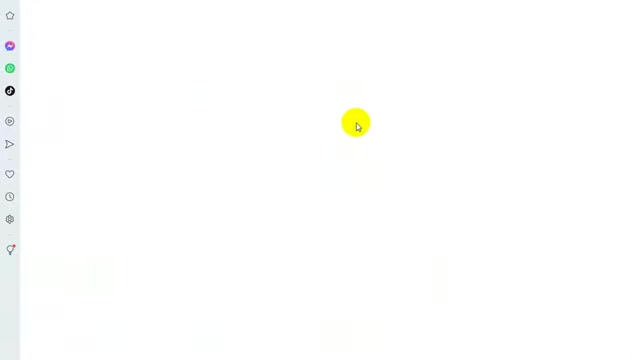
Slidesgo’s ai presentation maker leverages artificial intelligence to simplify the creation process. It allows users to generate customizable templates within seconds. This ai presentation tool is aimed at individuals and businesses who need to quickly produce visually appealing and informative presentations without extensive design skills.
The Slidesgo AI presentation maker offers a user-friendly interface. It simplifies template generation and customization. The platform also comes with a variety of tools. All these tools are designed to speed up the creation and customization of slideshows. These features make it a valuable asset for professionals who want to save time and effort while still achieving high-quality results.
Key benefits of using Slidesgo AI include:
- Speed: Quickly generate presentation templates with minimal effort.
- Customization: Easily modify templates to fit specific branding and content needs.
- Variety: Access a wide range of design styles and layouts.
Creating a Presentation with Slidesgo AI: A Step-by-Step Guide
Using Slidesgo’s AI presentation maker involves a few simple steps to generate a tailored slideshow:
-
Topic Input: Start by entering the topic or theme of your presentation.
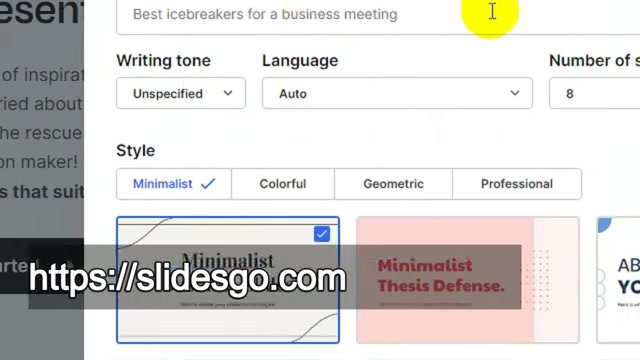
The AI uses this input to create relevant content and design suggestions. For example, if your topic is ‘Elon Musk commercial SpaceX activity,’ the AI will generate content and visuals related to space exploration and commercial activities by SpaceX.
-
Tone and Style Selection: Next, choose the writing tone and style that best suit your audience and presentation goals. Options might include professional, fun, creative, or formal. The writing tone influences the language and approach used in the presentation. The presentation style determines the overall look and feel. These include minimalist, colorful, or geometric.
-
Language and Slide Number: Select the desired language for your presentation and the number of slides you want. Slidesgo AI supports multiple languages to cater to diverse audiences. Adjusting the number of slides allows you to control the depth and scope of your presentation.
-
Template Selection: After defining your parameters, Slidesgo AI generates a range of templates that match your criteria. Browse through the options and select the one that resonates most with your vision. Each template offers a unique layout and design elements, providing a foundation for your content.
-
Content Generation: Once you’ve chosen a template, the AI will automatically populate the slides with relevant content based on your topic and selected style. Review and edit the content as needed to ensure accuracy and alignment with your specific message. You can modify text, images, and other elements to refine the presentation. Adding your own personal touch is also an option.
-
Customization: Further customize your presentation by adjusting colors, fonts, and layouts. You can also add your own images, charts, and multimedia elements to enhance visual appeal and engagement. Slidesgo AI provides a suite of editing tools for fine-tuning every aspect of your slideshow.
-
Final Review and Download: Before finalizing your presentation, conduct a thorough review to ensure all content is accurate and visually appealing. Make any necessary adjustments and then download the presentation in your preferred format. Slidesgo AI supports various file types, including PowerPoint and PDF, for easy sharing and delivery.
By following these steps, you can harness the power of Slidesgo’s AI presentation maker to create a professional and engaging slideshow quickly and efficiently. The tool streamlines the design process and empowers you to focus on delivering a compelling message to your audience.
Enhancing Presentations with AI: Text Editing & Writer Tool
AI-Powered Text Editing for Polished Content
One of the standout features of modern AI presentation platforms is the ability to edit text with AI assistance. This functionality allows users to refine and enhance the content of their presentations. By using built-in ai writing tools, presenters can ensure their message is clear, concise, and impactful. The AI can provide suggestions for improving grammar, sentence structure, and overall readability, ensuring a polished final product.
For example, if a slide contains text that is too wordy or complex, the AI can suggest simplifying it for better comprehension. It can also help rephrase sentences to make them more engaging or persuasive, tailored to the audience and the presentation’s purpose.

This feature is especially useful for those who may not have strong writing skills but still want to deliver a professional and well-articulated presentation.
In addition to grammar and style improvements, AI text editing tools can also assist with content generation. If you’re struggling to articulate a particular point, the AI can provide suggestions and alternative phrasings to help you get your message across effectively. This can be a significant time-saver and can help presenters overcome writer’s block, ensuring that every slide is optimized for maximum impact.
By integrating AI-powered text editing, presentation platforms are empowering users to create content that is not only visually appealing but also well-written and engaging. This ensures that the presentation is both informative and persuasive, capturing the audience’s attention and leaving a lasting impression.
Step-by-Step Guide to Using an AI Presentation Maker
Starting Your AI Presentation
The AI Tools allow users to generate customizable templates within seconds. This is for individuals and businesses who need to quickly produce appealing and informative presentations without extensive design skills. Let’s explore how to start your AI presentation.
-
Initiate Your Search: Begin by searching on Google for AI presentation maker.
-
Choose a Platform: A popular option is Slidesgo, which helps generate customizable templates. Navigate to this ai presentation tool.
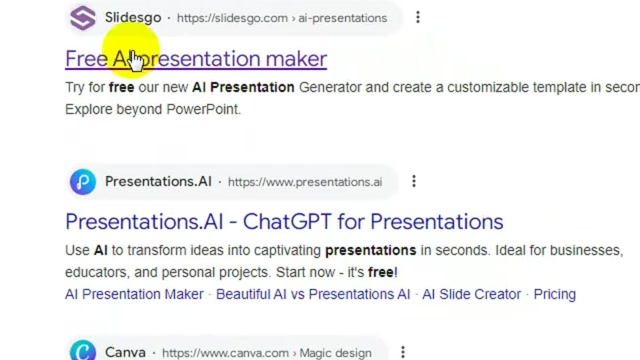
-
Select ‘Get Started’: Look for a button that says ‘Get Started’ or a similar Prompt, and click on it to start your presentation design.
-
Topic Definition: At the prompt, provide the specific topic for your presentation to tailor the content appropriately.
-
Customize Presentation: There are a couple of things you can do to customize your presentation.
- Select the tone and writing style that suits your audience and goals.
- Specify the number of slides you want in your presentation.
- Choose design elements and colors according to your brand.
-
Generate Presentation: Click on “Generate presentation” so that it creates a presentation that matches your criteria.
-
Create an Account: Most platforms, like Slidesgo, require you to create an account for additional features. Register to unlock full access.
-
Edit Slideshow: The AI presentation tool helps you refine your slideshow. Use available formatting options to enhance text, change colors, and adjust the layout.
-
Use AI assistance for text editing: Use AI tools to polish and refine text. The tools can assist with grammar, style, and content generation to make sure the presentation is well-articulated.
-
Finalize and Download: After you edit and refine your slideshow, review every slide to make sure it is accurate and visually appealing. Download your presentation in formats like PowerPoint or PDF. This ensures compatibility and shareability.
Each of these steps highlights the simplicity and effectiveness of using AI to quickly design and deliver captivating slideshows, saving you time and enhancing the quality of your presentation.
Slidesgo Pricing
Understanding the Value
Slidesgo offers a range of pricing options, catering to different user needs. Here’s a breakdown of their plans:
-
Free Plan: This option allows limited access to Slidesgo’s templates and resources. It’s ideal for users who need occasional access to presentation templates and are willing to work with basic features. The free plan helps you gauge the platform’s capabilities without any financial commitment.
-
Premium Plan: The Premium plan unlocks unlimited access to Slidesgo’s entire library of templates and resources. It provides enhanced customization options and removes any restrictions on downloads. This plan is designed for professionals and businesses that regularly create presentations and need a wide variety of high-quality templates. There are many tiers in the Premium Plan, including Monthly, Annual, and 2-Year options. The current Premium Plan offers:
- Monthly: 8.99€
- Annual: 35.88€ (2.99€/month)
- Two-Year: 59.76€ (2.49€/month)
For accurate pricing and plan details, it is recommended to refer to the official Slidesgo website.
Slidesgo Pros and Cons
Wide variety of templates
User-friendly interface
AI-powered content generation
Affordable pricing plans
Customization options
Limited AI capabilities compared to dedicated AI presentation makers
May require additional design skills for advanced customization
Free plan has restricted access
Core Features of AI Presentation Makers
AI Presentation Maker Features
AI presentation makers come with several key features that streamline the presentation creation process. These functionalities are designed to save time, enhance visual appeal, and ensure content accuracy:
-
Automated Template Generation: The AI can generate presentation templates based on the user’s specified topic and design preferences. This feature significantly reduces the time spent on initial design work and provides a solid foundation for creating engaging slideshows.
-
Content Suggestion and Integration: AI algorithms analyze the presentation topic and provide relevant content suggestions, including text, images, and multimedia elements. The AI can integrate these suggestions directly into the slides, saving users from having to manually source and add content.
-
Design Customization: AI-powered design tools allow users to customize templates with ease. These tools offer options for adjusting colors, fonts, layouts, and other design elements to match specific branding requirements or personal preferences. This customization ensures the presentation aligns with the desired aesthetic and messaging.
-
Text Editing: These tools improve the effectiveness and clarity of the presentation’s text. Options can be used to enhance grammar, rewrite text and offer alternative wording suggestions.
-
Image Recognition and Optimization: The AI can identify and optimize images for use in the presentation. This includes resizing, cropping, and enhancing image quality to ensure they look professional and visually appealing. The AI also suggests relevant images based on the presentation topic, further streamlining the content creation process.
-
Data Visualization: AI presentation makers offer tools for creating dynamic and informative data visualizations. These tools can automatically generate charts, graphs, and other visual representations of data, making it easier for the audience to understand and interpret complex information. This is especially useful for presentations that involve data analysis and reporting.
These features collectively make AI presentation makers a valuable asset for professionals and businesses looking to create compelling slideshows efficiently. By automating many aspects of the design and content creation process, these tools enable users to focus on delivering a powerful message and engaging their audience.
Use Cases for AI Presentation Makers
AI Presentation Applications
AI presentation tools are used in various scenarios across different industries. They offer efficiency and creativity in communicating ideas, data, and strategies. Here are some notable use cases:
-
Business Meetings: In corporate settings, AI presentation makers facilitate the creation of clear and visually appealing presentations for board meetings, team updates, and strategy discussions. These tools can quickly generate slideshows that convey key performance indicators, project milestones, and strategic initiatives, helping to keep meetings focused and productive.
-
Educational Lectures: Educators use AI presentation makers to create engaging and informative lectures. The AI assists in structuring content, suggesting relevant visuals, and generating dynamic data visualizations. This helps educators deliver captivating lessons that enhance student understanding and retention.
-
Sales Pitches: Sales professionals rely on AI presentation makers to develop persuasive sales pitches that resonate with potential clients. The AI helps craft compelling narratives, showcase product features, and present data-driven insights, increasing the likelihood of closing deals.
-
Marketing Campaigns: Marketing teams leverage AI presentation makers to create visually stunning presentations that promote products, services, or brands. The AI assists in designing cohesive campaigns that capture audience attention and drive engagement, ensuring marketing messages are delivered effectively.
-
Training Programs: AI presentation makers support the development of effective training materials for employees and customers. The AI helps structure training modules, integrate multimedia elements, and assess learner comprehension, improving the overall effectiveness of training programs.
Frequently Asked Questions
Are AI presentation makers easy to use?
Typically, AI tools also have easy access to tutorials or customer support in case help is needed.
Can I customize the presentations generated by AI?
Keep in mind that not all AI presentation tools are built the same, so customization options might differ. Be sure to check these features when choosing.
Do I need to be a designer to use these tools?
Are AI-generated presentations unique?
Related Questions
What are some alternatives to Slidesgo’s AI presentation maker?
Presentations.AI: This is an AI presentation tool that uses artificial intelligence to create customizable presentation templates in seconds. Presentations.AI transforms ideas into captivating presentations quickly. This is ideal for businesses, educators, and personal projects.
Canva: Canva is a widely used graphic design platform that also offers presentation creation tools. While not strictly an AI presentation maker, Canva provides AI-powered features, content suggestion, and easy-to-use customization options, making it a popular choice for creating visually appealing slideshows. Canva also offers a vast library of templates and design elements.
Microsoft PowerPoint Designer: Microsoft PowerPoint Designer uses AI algorithms to automatically generate design suggestions and layout options for PowerPoint slides. This feature helps users create visually engaging presentations quickly, without having to manually design each slide. PowerPoint Designer is integrated directly into Microsoft PowerPoint.
Beautiful.AI: Beautiful.AI is an AI presentation tool specifically designed to create visually stunning and professional presentations. Beautiful.AI uses smart templates, automated design features, and an intuitive interface to help users generate impactful slideshows quickly and easily. This is ideal for those who want to create visually impressive presentations with minimal effort.
Prezi: Prezi offers a unique approach to presentation design. It uses a zooming interface and dynamic visual elements to create engaging and memorable presentations. While Prezi is not strictly an AI presentation maker, it uses smart technology to help users structure content and create visually compelling narratives.
Can AI Presentation Makers enhance brand consistency?
Theme Customization: AI tools allow the implementation of specific color schemes, font styles, and layout templates. This maintains a visual consistency that reinforces the brand’s identity with every slide.
Brand Kit Integration: Many platforms allow the upload and storage of brand assets, such as logos, color palettes, and font selections. AI tools can ensure all presentations automatically incorporate these brand elements to maintain consistency.
Consistent Design Layouts: AI tools ensure that each presentation follows standard design principles, delivering a predictable visual experience. AI tools automate adherence to brand design standards, reducing the chance of errors that might undermine brand messaging.
With the correct selection and use of these options, brand consistency can be maintained.
