
Key Points
Intel launches the AI Playground application for local AI experimentation.
AI Playground leverages the power of Intel Core Ultra Series processors, particularly Lunar Lake.
The app allows users to generate images and perform AI tasks locally, without an internet connection.
Multiple AI models can be downloaded and used interchangeably within the application.
Advanced features, such as Retrieval Augmented Generation (RAG), are supported, allowing users to train models with personal files.
AI Playground prioritizes user privacy by keeping data local and avoiding cloud processing.
The application is free to download and use, making AI accessible to a broader audience.
It contains image generation and basic coding capabilities
Dive into Intel’s AI Playground: A New Era of Local AI
What is Intel AI Playground?
The Intel AI Playground is a revolutionary new application designed to democratize access to Artificial Intelligence.
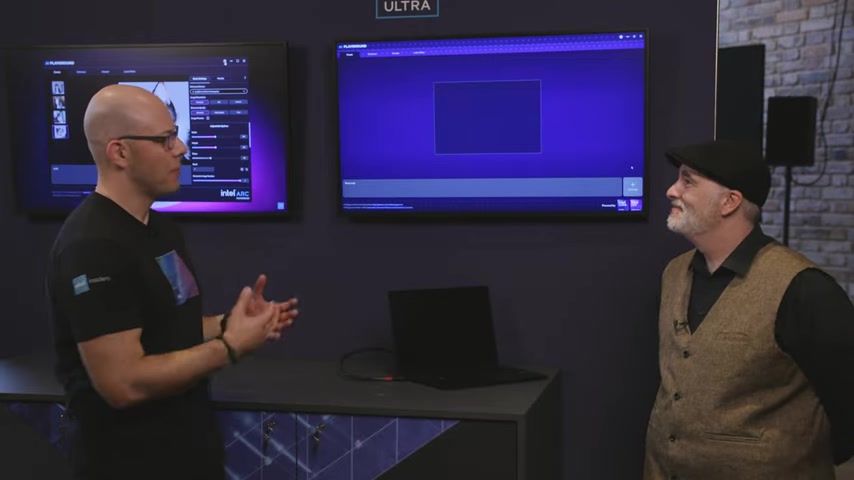
Unlike many AI solutions that rely on cloud processing, the AI Playground is designed to operate entirely on your local machine, specifically taking advantage of the powerful Intel Core Ultra Series processors, including those codenamed Lunar Lake. This means faster processing, enhanced privacy, and no recurring subscription costs. It’s all about unleashing the raw AI capabilities of your PC.
This innovative platform serves as a sandbox for users to experiment with different AI models, generate images, assist with coding, and explore a range of AI-driven tasks. What sets it apart is its offline functionality. Since the AI processing happens locally, you can continue to use the AI Playground even without an internet connection. The vision of making AI capabilities accessible to everyone is at the heart of Intel’s AI Playground. By providing a free, user-friendly interface, Intel enables individuals to learn, explore, and innovate with AI regardless of their technical expertise or access to cloud resources. This marks a significant step towards a more inclusive AI ecosystem.
The AI Playground isn’t just for seasoned developers or data scientists. Its intuitive design makes it ideal for students, hobbyists, and anyone curious about exploring the possibilities of AI. You can think of it as a virtual laboratory where you can safely conduct experiments, test different approaches, and discover the potential of AI without the complexities and costs associated with cloud-based solutions. The focus is to make AI understandable and usable by the everyday person.
The Power Behind the Playground: Intel Core Ultra Series and Lunar Lake
The AI Playground derives its power from the Intel Core Ultra Series processors, especially those known as Lunar Lake.

These processors come with integrated graphics that are not only efficient for graphics-intensive tasks, but also excel in handling AI workloads locally. This integration is key to AI Playground’s functionality.
Here are the salient features of Intel Core Ultra series:
- Integrated Graphics Processing: These processors are made in such a way that they deliver the required graphics power for rendering images as well as executing AI algorithms locally.
- Enhanced Local AI Processing: By executing all processes locally, it enhances the user’s privacy because one does not have to send data to remote servers for processing.
- Power Efficiency: It ensures power saving and optimizes power consumption so that devices that use these processors do not get overheated and run for long when fully charged.
- Support for Multiple AI Models: The Intel Core Ultra series processors supports multiple AI models.
- Offline Functionality: It enables users to run AI based applications without needing active internet connection, thus offering an un-interrupted access.
Beyond the Cloud: Why Local AI Matters
The decision to focus on local AI processing within the AI Playground is significant for several reasons.

Traditional AI solutions often rely on cloud infrastructure, which can present challenges such as:
- Privacy Concerns: Sending data to the cloud raises concerns about data security and privacy. Local AI processing keeps your data on your device, reducing the risk of exposure.
- Latency Issues: Cloud-based AI can experience latency due to network congestion or distance from the server. Local processing eliminates this latency, providing a more responsive experience.
- Cost Considerations: Cloud-based AI often involves subscription fees or per-use charges. Local AI processing eliminates these costs, making it a more affordable option.
By shifting the focus to local AI, Intel aims to empower users with greater control, privacy, and cost-effectiveness. This approach aligns with the growing trend towards edge computing, where processing is moved closer to the data source to improve performance and reduce reliance on centralized infrastructure.
Unveiling the AI Playground’s Capabilities: Image Generation and Beyond
Generating Images with Ease
One of the standout features of the AI Playground is its ability to generate images from text prompts.

Simply type in a description of the image you want to create, and the AI Playground will use its integrated AI models to generate several variations. Imagine creating a picture of a “flying corgi” or a “futuristic cityscape” with just a few keystrokes.
- No internet needed: Since it works offline, there is no internet connectivity required.
- Quick generation of results: It gives Prompt outputs.
This feature is ideal for:
- Content Creators: Generate unique visuals for blog posts, social media, or presentations.
- Artists: Explore new ideas and create visual concepts for their artwork.
- Educators: Create engaging images for teaching materials.
- Anyone Seeking Creative Inspiration: Quickly bring their imagination to life.
AI-Powered Coding Assistance
Beyond image generation, the AI Playground also provides coding assistance capabilities.

By leveraging AI models trained on vast amounts of code, the application can help you write code, debug errors, and explore different programming concepts. Whether you’re a beginner learning the basics of Python or an experienced developer tackling a complex project, the AI Playground can be a valuable tool. For example, you can ask it to ‘Write a simple ‘Guess the number’ Game in Python’.
The coding features are beneficial for:
- Aspiring Programmers: Learn to code by using the platform to learn about coding in Python.
- Experienced Developers: It is a tool to debug codes or prototype code.
AI Playground is for everyone.
Training AI to Your Specific Needs with RAG
AI Playground takes customization to the next level by supporting Retrieval Augmented Generation (RAG). RAG allows you to train the AI models with your own personal files and documents, making it an expert in your specific domain. This means you can upload your own documents, reports, or articles, and the AI Playground will use the information within those files to answer your questions and provide insights.
The ability to train AI models with your own data opens up a world of possibilities:
- Researchers: Analyze large datasets and extract key findings.
- Legal Professionals: Quickly find relevant information within legal documents.
- Business Analysts: Gain insights from internal reports and market research data.
In this way, this ensures high privacy and allows one to customize based on his or her interests.
Getting Started with AI Playground
Downloading and Installation
The AI Playground can be directly downloaded, free of charge. As it runs locally, an active internet connection is needed to download. The software is lightweight and easy to install. Compatibility is ensured for the latest operating systems. The software can be launched after installation, and it takes minimal time to install.
Navigating the Interface
The user interface is intuitive and simple. Major features are easily accessible from main screen. The interface helps to toggle to various AI based tasks seamlessly such as image generation or coding assistance. There are clear labels and guidelines that help one easily understand each functionality. It helps in exploring the applications to its full capacity by providing contextual help tips.
Image Generation
For generating images, a text prompt area can be found. After writing what type of image one has in mind, he or she needs to tap the ‘Generate’ button. Then, AI gets to work and creates three images. These pictures can be used or saved for sharing.
Coding Assistance
Selecting the coding assistance section allows user to type and interact in a coding environment. AI can help with generating code blocks or debugging a code. It is as easy as asking questions and instructions that one would use on an internet Search Engine.
Data privacy and security
As all the processes work locally, there is not sending out of personal data across remote servers. RAG’s functionality lets each user teach and customize an AI using data from their systems. The AI will become highly trained and become a professional in the respective skill, without sacrificing data privacy.
Evaluating the AI Playground: Weighing the Benefits and Limitations
Free to download and use, providing access to AI capabilities without subscription fees.
Operates locally, ensuring enhanced data privacy and security.
Leverages the power of Intel Core Ultra Series processors, including Lunar Lake, for optimal performance.
Offers a user-friendly interface suitable for both beginners and experienced users.
Supports image generation, coding assistance, and other AI-driven tasks.
Allows for offline use, providing uninterrupted access to AI capabilities.
Supports Retrieval Augmented Generation (RAG), enabling users to train models with personal files.
Performance may be limited by the processing power of your local machine.
The range of AI models available may be less extensive compared to cloud-based platforms.
Requires an Intel Core Ultra Series processor for optimal performance.
The app’s functionality may be subject to updates and changes over time.
Users must be mindful of the ethical implications of AI-generated content.
Frequently Asked Questions about AI Playground
Is the AI Playground really free?
Do I need a powerful PC to run the AI Playground?
Can I use the AI Playground offline?
What types of AI models are supported in the AI Playground?
How does the RAG feature enhance the AI Playground?
Related Questions
What are Intel’s Lunar Lake processors, and how do they differ from previous generations?
New Architecture: Lunar Lake utilizes a novel architecture with improved CPU cores and a more powerful integrated graphics processing unit (iGPU).
Enhanced AI Acceleration: The processors incorporate dedicated AI acceleration hardware, allowing for faster and more efficient AI processing on the device.
Improved Power Efficiency: The processors are optimized for power efficiency, making them ideal for use in laptops and other mobile devices.
Integrated Graphics: The integrated graphics is designed to efficiently execute graphics intensive tasks. For example, one can create new AI images using the application on the computer. Its AI integration ensures low power use, un-interrupted access and high data privacy.
How do AI PCs compare to traditional PCs in terms of performance and capabilities?
Faster AI Processing: AI PCs can perform AI tasks much faster than traditional PCs, which rely on the CPU or GPU for processing.
Improved Efficiency: AI PCs are more energy-efficient when performing AI tasks, extending battery life on laptops and other mobile devices.
New Capabilities: AI PCs enable new capabilities such as real-time language translation, intelligent image editing, and personalized user experiences.
In general, AI PCs represent a new paradigm in personal computing. The enhanced capabilities as well as enhanced power efficiency and user experiences makes it more valuable than the traditional PC.
What is Retrieval Augmented Generation (RAG), and how does it work in AI Playground?
What are the security implications of using local AI processing compared to cloud-based AI?
Where can I download the Intel AI Playground and what are the system requirements?
