
Key Points
Gamma.app is an AI-powered presentation tool designed to create professional-looking presentations quickly.
It caters specifically to educational and professional needs.
Users can generate presentations by simply providing a topic or outline.
The AI automatically creates slides, adds relevant content, and suggests layouts.
Gamma.app also allows for easy modification and customization of AI-generated content.
The tool supports various export formats, including PDF and PowerPoint.
Understanding Gamma.app and Its AI Capabilities
What is Gamma.app?
Gamma.app is a new medium for presenting ideas, powered by AI. Create beautiful, engaging content with none of the formatting and design work.
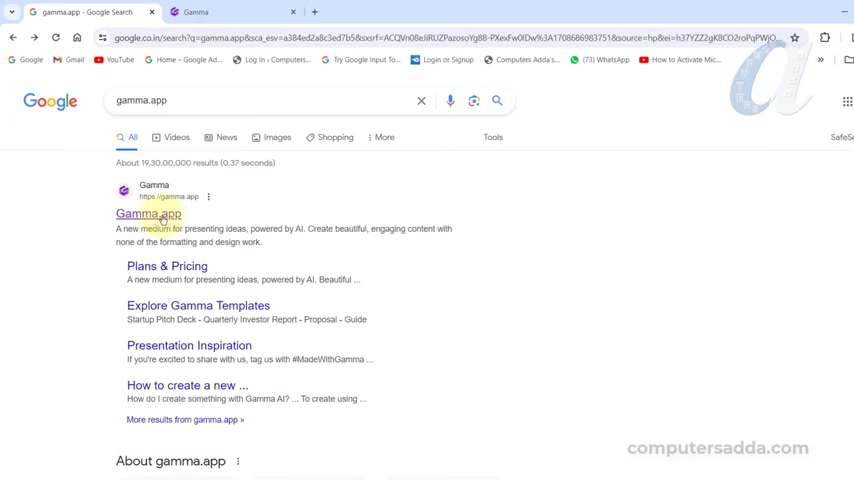
It’s designed to make the presentation creation process as seamless and efficient as possible. The platform utilizes AI to automate several tedious aspects of design and content generation, making it accessible to users of all skill levels. Gamma.app allows users to focus on their message, not formatting. It allows users to generate professional-grade presentations, documents, and webpages, all powered by artificial intelligence. This capability is particularly useful for professionals who need polished, engaging presentations to communicate complex topics to diverse audiences. Gamma.app helps educational professionals, business owners, and even students craft impactful presentations.
AI-Powered Presentation Creation
At its core, Gamma.app leverages artificial intelligence to automate presentation creation. Every educational person benefits greatly from its capabilities. Rather than starting from scratch with a blank slide, users can input a topic or a brief outline. The AI then takes over, generating a complete presentation structure with relevant content, images, and layout suggestions. This process significantly reduces the time and effort traditionally required. This technology supports the Prompt generation of PowerPoint files. Its ability to swiftly transform ideas into compelling presentations allows users to devote more energy to refining their content and delivery. Gamma.app’s AI helps enhance the overall quality and effectiveness of presentations across a broad range of sectors, from education to business.
Step-by-Step Guide to Using Gamma.app
Accessing Gamma.app
To begin using Gamma.app, one must first access the platform. Accessing Gamma.app is simple:
- Search: Open a web browser and search for «gamma.app» on Google

.
- Open Website: Click on the official Gamma.app link from the search results.
- Sign Up/Login: Create an account using your Google account or log in if you already have one. Gamma.app needs access to your Google account to function.
Initiating a New Presentation
Once logged in, initiating a new presentation is straightforward:
- Locate the «Create New» Button: After logging in, look for the «Create new AI» button on the interface
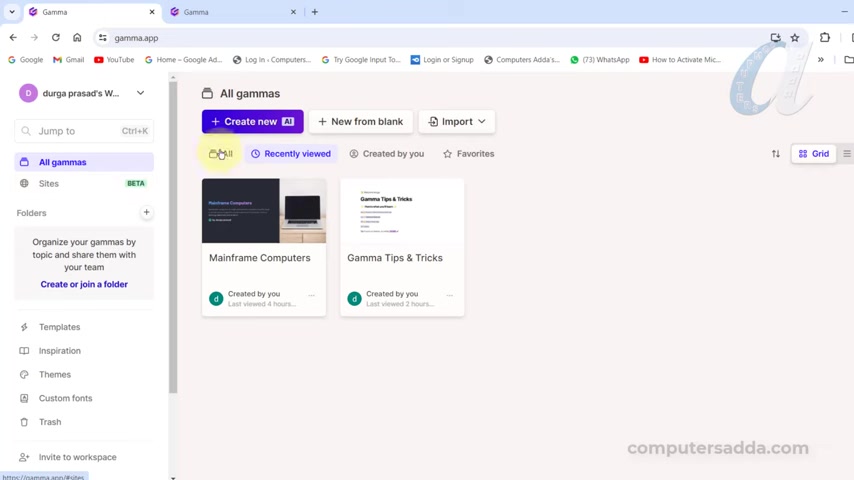
.
- Select Presentation Format: Gamma.app provides three options: «Paste in text», «Generate», and «Import a file». Choose «Generate» to automatically make a presentation .
- Enter Presentation Topic: In the dialog box, type the topic name of your presentation to begin the Gamma.app ai presentation generation process .
Generating an Outline
After entering your topic, the AI generates an outline. This can be done as follows:
- Generate Outline: After entering the topic name, click on “Generate outline”
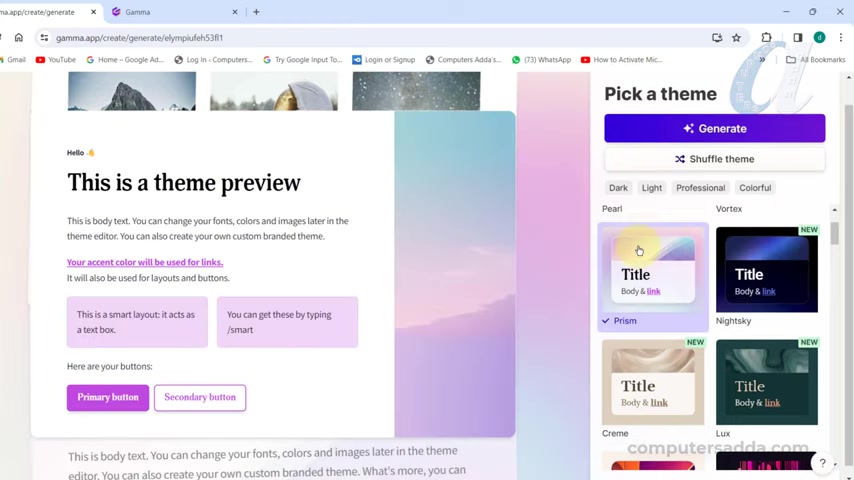
.
- Review Outline: Review the generated outline, which Gamma AI creates based on the information in the topic .
- Customize Outline: Customize the outline by deleting irrelevant topics, adding missing points, or reordering as needed.
Theme Selection
Once an outline has been generated, Gamma.app asks you to select a theme.
- Selection: Choose the overall theme you would like your presentation to use

.
- Theme Categories: Pick from dark, light, professional, or colorful options to find a theme that meets your needs.
- Generate Presentation: After selecting your Gamma theme, click the “Generate” button and let Gamma do its magic !
After this point, Gamma will quickly prepare your presentation to its best potential!
Modifying Layout and Style Options
After generating your slides, Gamma AI allows you to modify the layout style to your exact specifications.
- Hover and Click: Hover over an area with dots on the side and click on the item
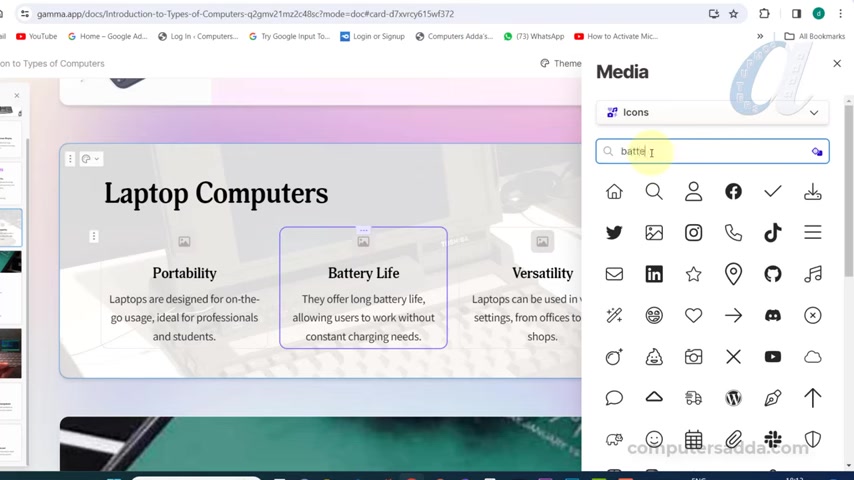
.
- Change style: Pick the layout and arrangement to reflect your style.
- Review: Review the generated layout style for your presentation.
Adding New Slides/Card
At any point, you may feel the need to expand your slide deck to add more content to your PowerPoint presentation.
- Add a card: Look for the “+” symbol in the PowerPoint and select “Add Card”
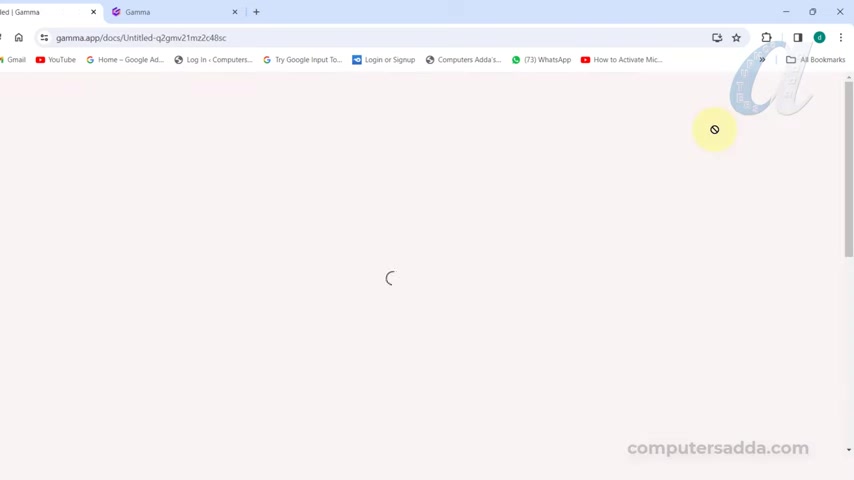
.
- Pick your slide: Gamma AI helps you select a card or slide that works for your needs
- Present your project: Choose how this new slide changes and modify your outline to make a great, easy-to-share presentation.
Presentation Exporting
Once a final revision is done, Gamma AI makes it easy to share or export your presentation to people as a PDF or PowerPoint.
- Share: Near the top right corner, choose to Share .
- Export your work: Select “Export” and pick between PDF, PPT, and other useful options.
- Enjoy: All that is left is to download and share your creation with all who need it!
Understanding Gamma.app Pricing Plans
Exploring Gamma’s Credit System
Gamma.app operates on a credit-based system, particularly for its AI-driven features. Every user starts with a set number of credits, which are consumed as AI features are used, such as generating presentations or modifying existing content. Gamma’s credit system is:
- Credit Availability: All AI capabilities are based on credits, the amount for certain prompts may cost more than others.
-
Cost Effective: If one does not enjoy the quality of a generated item or slide, they can be reimbursed the cost
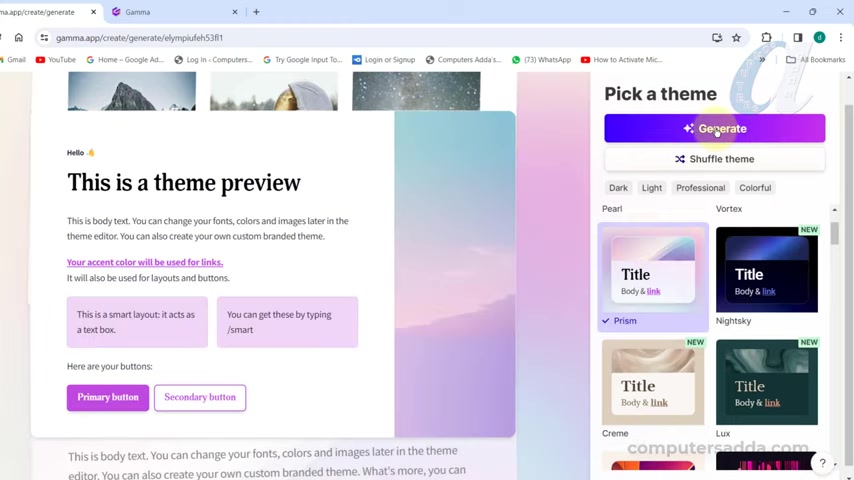
.
This system ensures that users can freely explore the platform’s AI capabilities while also managing their usage to fit within their needs. By understanding these pricing structures, users can make informed decisions about how to leverage Gamma.app to enhance their professional and educational endeavors.
Gamma.app: Pros and Cons
Effortless presentation creation powered by AI.
Easy slide customization options to suit individual preferences.
Saves significant time compared to traditional methods.
Offers a variety of export formats for better accessibility.
Makes professional-quality presentations accessible to beginners.
Reliance on AI may limit originality in content creation.
Credit system can become expensive if used excessively.
Initial output may require considerable editing to meet expectations.
Frequently Asked Questions About Gamma.app
How can Gamma.app benefit educators?
Is Gamma.app suitable for professional use?
Can I modify the AI-generated content in Gamma.app?
What export formats are supported by Gamma.app?
Does Gamma.app offer customer support?
Dive Deeper: Related Questions About AI Presentation Tools
Are there other alternatives to Gamma.app for AI-powered presentation creation?
Feature
Gamma.app
Tome
Simplified
SlidesAI
AI-Powered
Yes
Yes
Yes
Yes
Theme Variety
Good
Good
Limited
Good
Customization
Strong
Moderate
Limited
Moderate
Export Options
PDF, PowerPoint
PDF, Web
Web
PowerPoint
Collaboration
Yes
Yes
Limited
Moderate
Price
Credit Based
Subscription Based
Subscription Based
Credit System or Subscription Based
