
Key Points
AI can create professional-looking headshots quickly and affordably.
AI-generated images can sometimes appear overly polished or unnatural.
Authenticity and transparency are crucial for building trust in the professional world.
Minor enhancements to real photos are generally acceptable, but drastic transformations can be misleading.
Distortions or inconsistencies in AI-generated images can detract from professionalism.
Using AI for personal use is different from using it for professional representation.
It’s vital your online presence accurately reflects your real-world appearance.
Enhance rather than drastically alter your professional headshot.
The Rise of AI in Professional Headshots
What is Artificial Intelligence (AI) and its Role in Photography?
Artificial intelligence, or AI, has rapidly transformed various industries, and photography is no exception. AI algorithms are now capable of performing tasks previously exclusive to human photographers and editors. From automatically adjusting camera settings to enhancing images with incredible precision, AI is becoming an indispensable tool in the world of Photography. AI image generators analyze vast datasets of faces and features to create new, synthetic images.

In the context of professional headshots, AI offers the alluring promise of creating a perfectly polished image without the need for expensive photoshoots. AI-powered apps can generate headshots based on a few uploaded selfies, promising to transform ordinary snapshots into professional-grade portraits. This accessibility and affordability have made AI headshots increasingly popular, particularly among those seeking to enhance their online presence.
However, the use of AI in professional headshots raises important questions about authenticity and representation. While AI can create technically flawless images, it is essential to consider whether these images accurately reflect the individual they are intended to portray. The line between enhancement and misrepresentation can be blurry, and navigating this ethical landscape is crucial for maintaining credibility in the professional arena. We want to ensure we are representing the true you. For example, you don’t want to portray something that isn’t true about you.
The Allure of AI: Affordability and Convenience
One of the primary drivers behind the growing popularity of AI-generated headshots is their affordability and convenience. Traditional professional photoshoots can be expensive, requiring investments in studio time, photographer fees, and post-processing services. In contrast, AI headshot generators offer a significantly cheaper alternative, often with subscription-based pricing or pay-per-image options.
This cost-effectiveness makes AI headshots accessible to a wider range of individuals, including students, freelancers, and those just starting their careers. The convenience factor is also substantial. Instead of Scheduling a photoshoot and spending hours in a studio, users can simply upload a few selfies and receive a selection of AI-generated headshots within minutes.
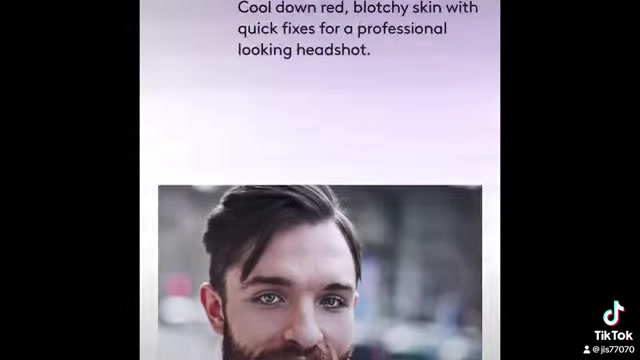
This speed and ease of use are particularly appealing in today’s fast-paced digital environment, where professionals are constantly seeking ways to optimize their online presence with minimal effort. However, it’s crucial to weigh these benefits against the potential drawbacks, such as the risk of sacrificing authenticity and creating a misleading impression.
Key Takeaways
- Affordability: AI headshots are typically cheaper than traditional professional photoshoots.
- Convenience: AI headshot generators offer a quick and easy way to create profile pictures.
- Accessibility: AI makes professional-looking headshots available to a broader audience.
Even with the affordability and convenience of this technology, it is crucial to weigh the options.
The Downsides of AI-Generated Headshots for Professionals
The Authenticity Factor: Are AI Headshots Too Good to Be True?
While AI can create impressive headshots, a critical concern is whether these images accurately reflect the individual they are meant to represent. AI algorithms often generate images that are overly polished, with flawless skin, perfect symmetry, and an idealized appearance.

This level of perfection can create a disconnect between the online persona and the real-world individual, raising questions about authenticity and transparency. In the professional world, trust is paramount. Potential employers, clients, and colleagues rely on online profiles to get a sense of who you are and what you represent. If your headshot is drastically different from your actual appearance, it can erode trust and raise red flags.
It’s essential to strike a balance between presenting yourself professionally and maintaining authenticity. Minor enhancements, such as adjusting lighting or removing blemishes, are generally acceptable. However, significant alterations to your facial features, body type, or overall appearance can be misleading and damage your credibility. Remember, the goal is to present yourself in a positive light while remaining true to who you are.
Authenticity Checklist
- Does the headshot accurately reflect your current appearance?
- Are your facial features realistically portrayed?
- Does the image convey a genuine and approachable demeanor?
- Would someone meeting you in person recognize you from the headshot?
Distortions and Inconsistencies: Spotting the AI Tell-Tales
Despite the advancements in AI technology, AI-generated images are not always perfect. Subtle distortions and inconsistencies can often reveal the artificial nature of the headshot. These imperfections can range from minor glitches to more noticeable anomalies, such as asymmetrical features, unnatural lighting, or distorted backgrounds. In full body images, there can be distortion around the hands and ears.

While many viewers may not consciously recognize these distortions, they can create an subconscious sense of unease or distrust. In the professional world, where attention to detail is highly valued, even subtle imperfections can detract from your credibility and professionalism. It’s crucial to carefully examine AI-generated headshots for any tell-tale signs of artificiality. Look for irregularities in facial features, lighting, and background elements. If you spot any noticeable distortions, it’s best to avoid using that image for your LinkedIn profile.
Common AI Distortion Signs
- Asymmetrical facial features (eyes, mouth, etc.)
- Unnatural lighting or shadows
- Distorted background elements
- Blurry or overly smooth skin
- Inconsistent or missing details (e.g., earrings, glasses)
Enhancing Your Professional Image Responsibly
Using Your Cell Phone as a Professional Tool
Enhancing your photos isn’t necessarily a bad thing.

Using your cell phone as a professional tool to update or fix your professional image is perfectly acceptable. The idea here is to enhance and improve your professional image, without completely changing the entire picture. Additional apps can help you achieve this!
- Change the lighting
- Fix the background
- Remove any distractions
These are all professional ways to utilize apps and your cell phone to enhance your professional image. However, the idea is to improve the lighting, and removing distractions.
If you want professional photos, that is always an option as well!
AI Headshots vs. Professional Photoshoots: Pros and Cons
Affordable
Convenient
Quick
Accessible
Lack of Authenticity
Potential Distortions
Risk of Misrepresentation
Erosion of Trust
Frequently Asked Questions (FAQ)
What are the main benefits of using AI for LinkedIn headshots?
What are the potential drawbacks of using AI for LinkedIn headshots?
Are there any ethical considerations when using AI for professional headshots?
What are some alternatives to using AI for LinkedIn headshots?
Related Questions
How can I take a professional-looking headshot with my smartphone?
What are some tips for choosing the right outfit for my LinkedIn headshot?
